Reports

Certifications
Our focus is on functional training and athletic improvement. Our clients success is based on our efforts to motivate and provide personal one-on-one guidance. The simplistic approach used by SportsApple removes the complexity of staying fit. There is no one size fits all. We take the time to understand each clients needs, personality and motivation to create a program that best fits them. No matter your age, level of fitness, goal, gender or which stage you're at, we help you visualize and produce positive results to reach your goals. We address what you are capable of achieving and not what you can't do.
WHAT SETS US APART ?
We focus on a healthy lifestyle, feeling healthier and better day-to-day functional activity.
Certifications
- Certified Personal Trainer
- Certified Senior Fitness Specialist
- Certified Sports Performance Specialist
- Certified Sports Nutrition Specialist
summary report
These are Year-to-Date Totals
Total Calories - Sum of all Calories from Activity (entered on Session screen)
Average Weekly Calories - Average of all Calories from Activity per week
Average Workout Calories - Average Calories Burned on Active Days
Average Weekly Workouts - Average Days with Activity per Week
Total Weight Moved - Sum of all weight moved from Activity
Days Passed - Number of Calendar Days past in the Calendar Year
Days Left - Number of Days left in the Calendar Year
Work Out Days - Total Number of days with Activity
Percent of Activity Days - Percentage of Days with Activity for the Year
Graphs
The graph symbol in the upper right corner gives you access to a total Calories graph by weeks, and a graph for Count goals by week.
Print or Export
The box and arrow symbol in the upper right corner allows you to print or export your report data in a spreadsheet format. This is available on all of the reports.

YTD (YEAR-TO-DATE) GOAL STATUS REPORT
Check Your Goal Status
Weight Goal
For any Goal Activity that uses a weight, and is entered in the Daily Activity input screen, the report will show the maximum amount of weight used for that Activity, year-to-date. The report will show how much additional weight is needed to meet that goal and the percentage of that goal you have reached.
Distance Goal
For any Goal Activity that uses distance, such as miles (i.e., treadmill, bike) entered in the Daily Activity input screen, the report will show the total distance completed for that Activity, year-to-date. The report will also show how much is needed to meet the goal, the percentage of the goal you have reached, and the total projection for the year if you maintain the current pace.
Time Goal
For any Goal Activity that uses time spent (i.e., treadmill, bike) entered in the Daily Activity input screen, the report will show the maximum time spent for that Activity in a Session. The report will also show how much time is needed to meet the goal and the percentage of the goal you have reached.
Count Goal
For any Goal Activity that uses a count (i.e., push-ups, sit-ups, foul shots, etc.) entered in the Daily Activity input screen, the report will show the total count completed for this Activity, year-to-date. The report will also show how much is needed to meet the goal, the percentage of the goal you have reached, and the total projection for the year if you maintain the current pace.
YEAR TOTALS REPORT
Total weight, time, distance and count for all activities
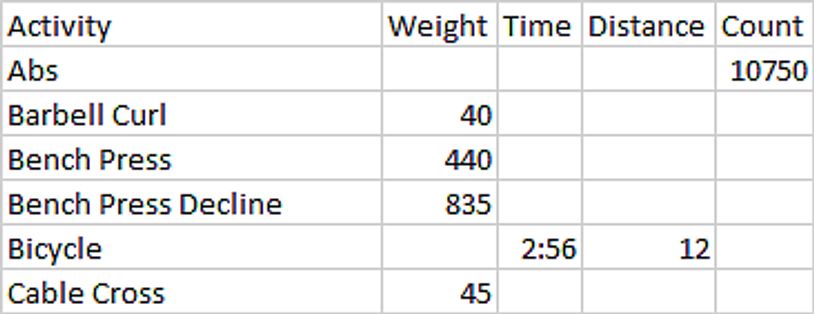
Weight Total
For any Activity that uses a weight, and is entered in the Daily Activity input screen, the report will show the total amount of weight used for that Activity, year-to-date.
Distance Total
For any Activity that uses distance such as miles completed (i.e., treadmill, bike) in the Daily Activity input screen, the report will show the total amount of miles completed for that Activity, year-to-date.
Time Total
For any Activity that uses time spent (i.e., treadmill, bike) in the Daily Activity input screen, the report will show the total amount of time spent for that Activity, year-to-date.
Count Total
For any Activity that uses a count (i.e., push-ups, sit-ups, foul shots, etc.) in the Daily Activity input screen, the report will show the total count completed for that Activity, year-to-date.
Daily Activity Report
The Daily Activity Report provides the user with a detailed list of activities performed for a date or date range. The report defaults to the last day with Activity. Dates and date ranges are selected using the the calendar on the top left of the screen. If the user tracks calories, the report will display the total number of calories burned for that date or date range. The report will also display the total amount of weight the user has moved over that period of time.
Copyright © 2018 SportsApple - All Rights Reserved. Privacy Policy - Terms and Conditions
Cookie Policy
This website uses cookies. By continuing to use this site, you accept our use of cookies.